Article ID: 110112sab
Last Reviewed: July 5, 2023
The information in this article applies to:
- The Termview text terminal utility shipped with Pronto for Windows Revision 5.37 and later.
Target Audience
This article is aimed at:
- Technical Support Staff, Distributors and Advanced users of the Ranger Power Master Products; PM7000, PM6000, PM3000, PM2000, PM1000 and AP310.
Summary
Random failures while communicating with a Ranger data logger are often caused by an unreliable or noisy communication path. Although the communication protocol used does have error detection and correction there is a limit beyond which it is unable to compensate and errors will occur.
Shipped with Pronto for Windows is a utility called TermView.exe that provides various communication path testing routines, this application note provides instructions on the use of the Modbus Loop Back function.
Running the Loop back test
Follow these steps:
1) Connect to the Logger using TermView (see APPNOTE: Get started using TermView.exe, the Ranger text terminal utility )
Once the Logger prompt is displayed:
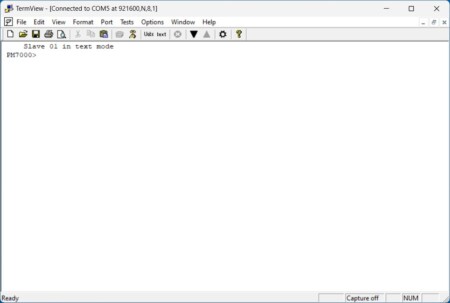
2) From the TESTS menu select the item MODBUS LOOP BACK, the following dialog will appear.
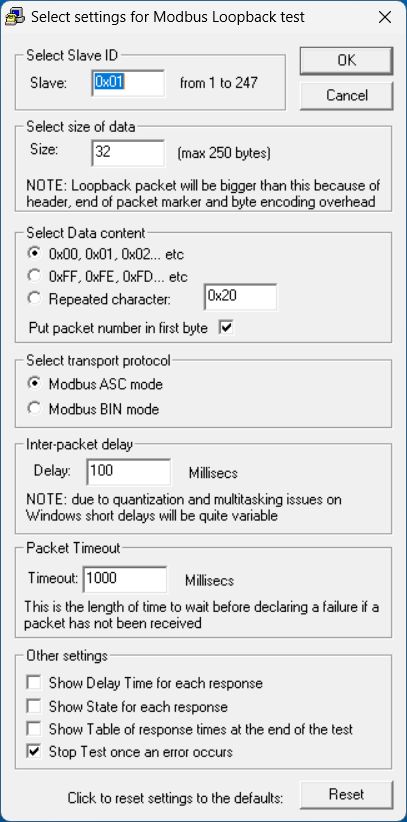
3) This shows the default settings, accept these and start the test by clicking OK.
4) Let the test run for a few seconds then from the TESTS menu select the item STOP TEST or click on the ![]() button.
button.
5) After the test has completed look in the output for the highlighted text:
:01080000000102030405060708090A0B0C0D0E0F101112131415161718191A1B1C1D1E1F07
:01080000000102030405060708090A0B0C0D0E0F101112131415161718191A1B1C1D1E1F07
:01080000000102030405060708090A0B0C0D0E0F101112131415161718191A1B1C1D1E1F07
:01080000000102030405060708090A0B0C0D0E0F101112131415161718191A1B1C1D1E1F07
:01080000000102030405060708090A0B0C0D0E0F101112131415161718191A1B1C1D1E1F07
:01080000000102030405060708090A0B0C0D0E0F101112131415161718191A1B1C1D1E1F07
:01080000000102030405060708090A0B0C0D0E0F101112131415161718191A1B1C1D1E1F07
Elapsed 3.7 one way bytes 2387(raw), 992(net) byte rate 641(raw), 266(net) errors 0 BER 26257
Response time (millisecs), max 22 min 18 avg 19.5
At the end of this line is the number of errors that were detected, this should be zero or a small number.
6) Finally if you wish to further stress the communication channel, select TESTS – MODBUS LOOP BACK again and
a) Change Select size of data to 249,
b) Set the checkbox Put packet number in first byte.
c) Reduce the inter-packet delay to zero.
And click on OK.
Notes:
On high latency communication paths, for example those using a cellular modem or over a long distance (such as transatlantic) it may be necessary to increase the Packet Timeout to 2000 milliseconds or so.
