Article ID: 100205sab
Last Reviewed: July 10, 2023
The information in the article applies to:
Target Audience
This article is aimed at:
- All Users of the PM7000
Summary
In addition to the provided Rogowski Coils the input channels on the PM7000 can be configured to work with voltage output current clamps. This application note shows the steps a user must go through to configure the inputs to work with a 10:1 voltage output clamp. Instructions for other input ratios such as 100:1 are similar.
Setting up the input
Starting from the Main Menu:
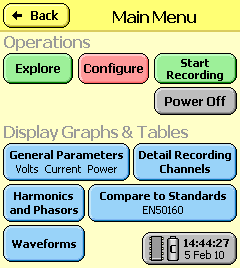
Click on Configure:
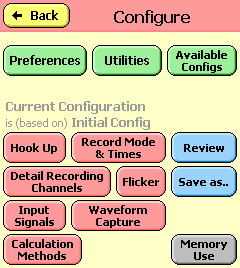
Click on Input Signals
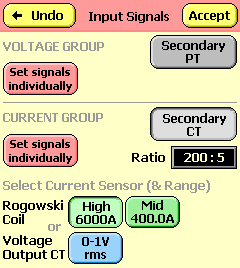
If a Secondary CT (current Transformer) ratio is specified then click on the Secondary CT button to turn it off
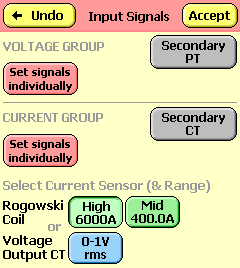
Click on 0-1V rms.
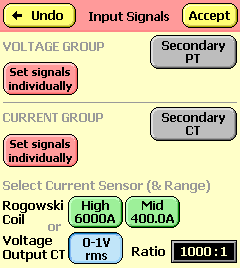
Then click on the ratio (here shown as 1000:1)
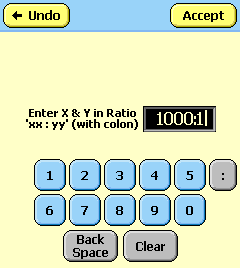
Enter the input ratio and click Accept
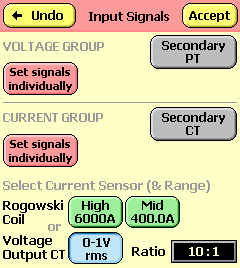
Review the input settings and click on Accept
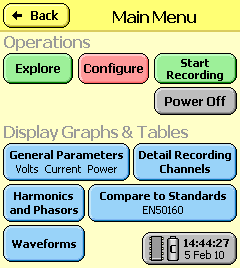
Finally click Back to return to the main menu.
References
None.
